Boos & Associates, A Professional Corporation
Boos & Associates, A Professional Corporation is one of the leading firms in the area. By combining our expertise, experience and the team mentality of our staff, we assure that every client receives the close analysis and attention they deserve. Our dedication to high standards, hiring of seasoned tax professionals, and work ethic is the reason our client base returns year after year.
Contact Us
Office Locations
- Contact Us
- 5260 N Palm Ave, Suite 120
- Fresno, CA 93704
- Phone: (559) 449-7688
- Fax: (559) 449-1934